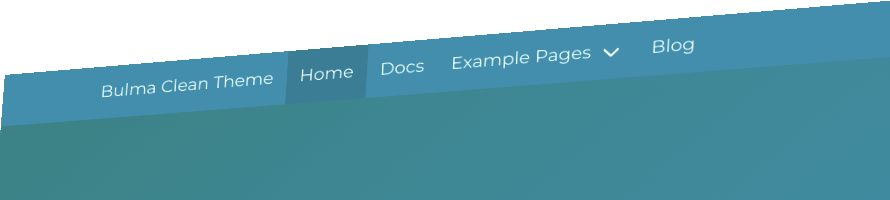Published: Jun 10, 2024 by Sander
CWWK/TopTon black screen
Recently I have bought a CWWK X86 P5 SUPER Mini PC for my OPNSense firewall. I bought the machine without storage and RAM, so I needed to provide my own.
My first idea was to replace my current Proxmox homeserver so I went with 32GB of RAM.
Later I decided that I only wanted my firewall on this machine, so I didn’t need much RAM and bought 8GB.
The memory modules I did test are
Corsair VENGEANCE DDR5 SODIMM 32GB
and Crucial RAM 8GB DDR5.
Both worked fine, but..
A small PSA: When you first powered on the machine, or when changing memory, the first boot takes about a minute, without any beeps. Just a black screen.
Every next boot is normal.
It is possible that this is also the case with other models and/or TopTon or other rebrands of this machine.